How do I showcase my Sports Performance data and complete my Player Portfolio?
College coaches have the option to search for student athletes based on completed portfolios only as well as individual performance components of your EPIC Athletic Performance Index (API) and Sports Psychology Index (SPI) scores.
Here’s how you start - upon activating your GETHIGHLIGHTED subscription you receive a welcome email with links/instructions on how to build your Player Portfolio.
First, from your Player Portfolio tab, you must select a certified GETHIGHLIGHTED Sports Performance Facility.
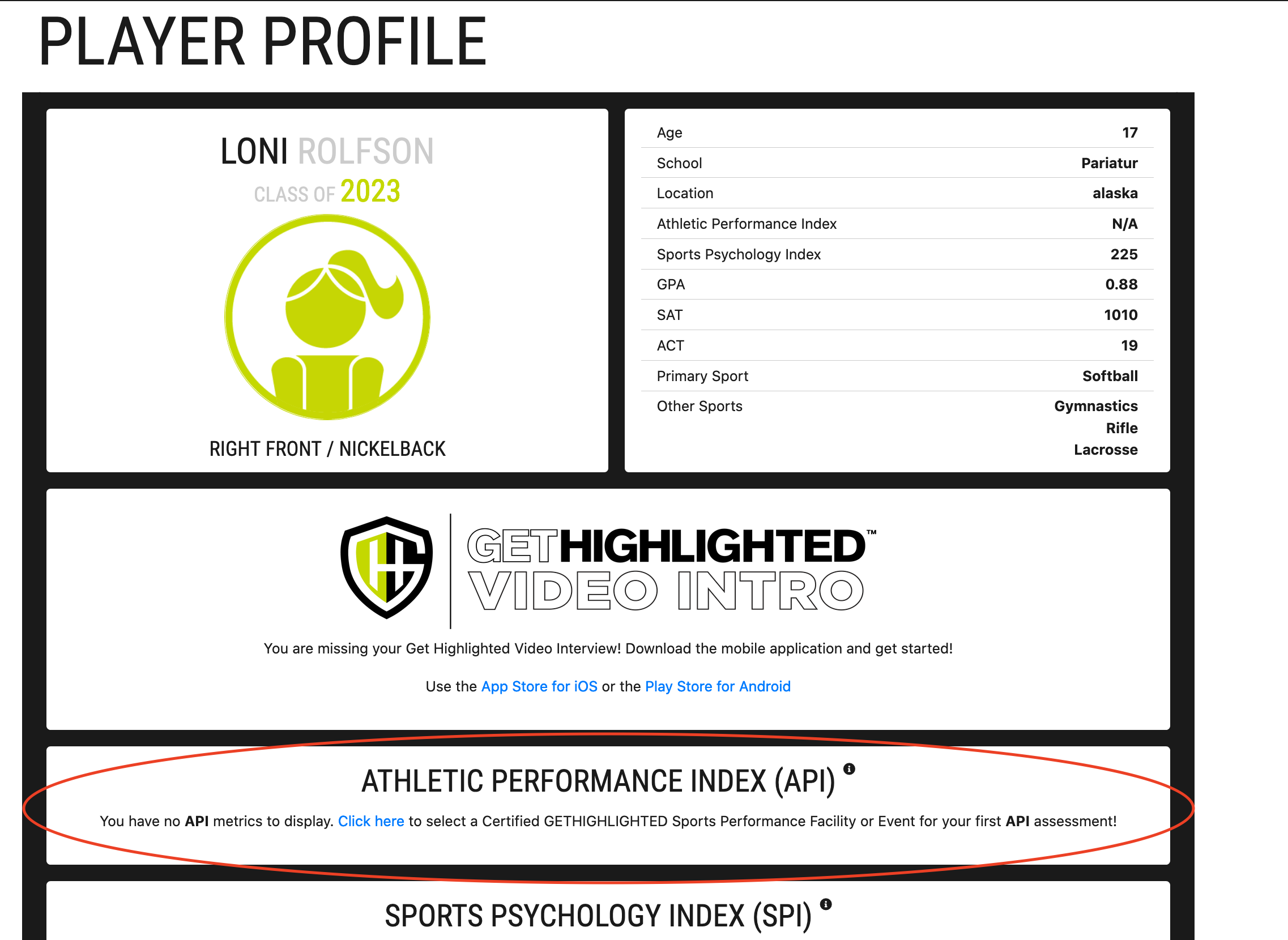
You will need to select either a facility or an event in the API section of your Player Portfolio.

Then, the certified GETHIGHLIGHTED Sports Performance Facility or Event coordinator will contact you and your guardian via email to schedule your first API.
You are encouraged to participate in training at the certified GETHIGHLIGHTED Sports Performance Facility to improve your Power, Speed, and Agility scores. API assessments are time-stamped, and your most recent API score will appear in your Player Portfolio.
The Sports Psychology Index (SPI) assessment can be taken online by clicking the link in the SPI section in the Player Portfolio. It is important that you take this one-time SPI assessment on your own and without any assistance from others.
Back to FAQs